How To Delete Adobe Account? If you’re looking for a way to delete an Adobe account, you’ve come to the right place. There are some circumstances in which you will need to look up your Adobe ID before deleting it.
- Adobe account deletion is not possible if you have an active subscription.
- You will lose access to all Adobe services and applications after deactivating your Adobe ID.
- Additionally, cloud-based files and folders will become inaccessible.
- Once an account is deleted, there is no way to reverse or recover data.
- Permanent and irreversible deletion. After the old Adobe ID has been deleted, there is no way to recover it.
As a result, we recommend that you take some precautions before deleting your Adobe account completely. Download all Adobe data and create a backup copy of all the files and data in your Adobe account’s cloud storage.
How To Delete Adobe Account?
1: To begin, ensure that no critical files are saved exclusively to Adobe Cloud and that you have backups stored locally. Then, visit https://account.Adobe.com/privacy to log into your Adobe account.
2: Once logged in, navigate to the privacy page. Scroll down and select “Continue” after clicking the delete account option.
3: On the delete account screen, carefully read the text to ensure that you understand what you are agreeing to. When you’re finished and satisfied with the details, delete your account by selecting “Continue”.
4: If you do not have an ongoing plan, you can proceed to the next screen by clicking Continue.
however, for both individual users and enterprise members with active plans. Individual users can cancel their plans by selecting “Cancel plan,” while enterprise members must choose “Leave organisation.”
5: On the final screen, a message will read “Final confirmation,” and beneath that, select the option that reads “Yes, I understand and wish to permanently delete this Adobe account.” Then, To complete the process, click “Confirm account deletion.”
Consider These Points Before Deleting Your Adobe Account
Before deleting an Adobe ID, there are several points to consider. By being aware of the following, you will be able to delete the account without encountering any complications.
- You cannot delete your Adobe account if you have an active subscription.
- You can permanently lose all your files, folders, and services if you delete the Adobe account.
- There is no way to reactivate an Adobe account once it has been deleted.
- After deleting the Adobe account, the data cannot be restored.
- Before you delete the account, make a backup of all your files and documents.
Conclusion
Adobe is a fantastic piece of software for graphic design, videography, photography, cloud storage, and website development. Meanwhile, there may be numerous reasons for you to delete your Adobe account; in that case, simply follow the steps outlined above.
Also, Read – How To Delete M4marry Account?
Also, Read – How To Delete Bharat Matrimony Profile?
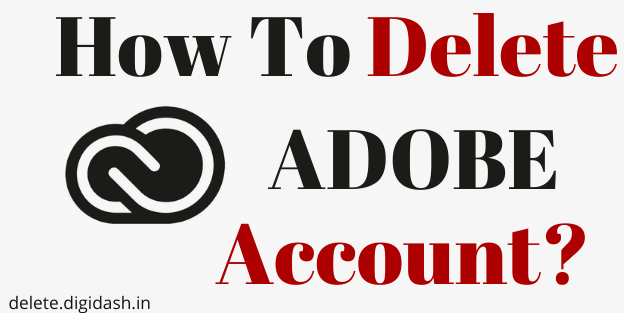
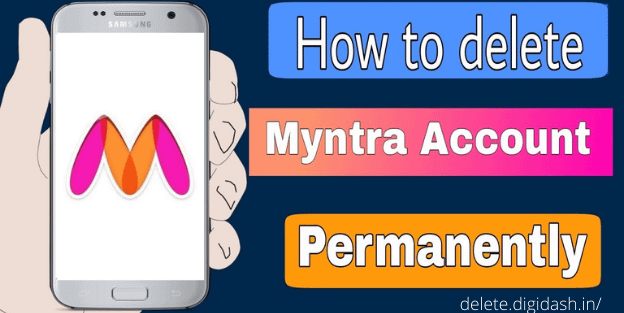

3 thoughts on “How To Delete Adobe Account?”