How To Delete Myntra Account – Myntra is Indian e-commerce established in 2007 by the Indian Institute of Technology. Initially, its focus was on gift items but later in 2010, it focused on online retailing of branded apparel. In 2014, it was merged with Flipkart to compete with Amazon.
If you were using a Myntra account for online shopping, but now, you do not want to use it anymore, whatever the reason may be, then here we cover how to delete your Myntra account.
If you have finally decided to stop using it, it is better to delete it than to leave your account unused. If you are not a Myntra user, it means that you have a Myntra account and have referred to delete your Myntra account.
How To Delete Myntra Account?
Follow these easy steps to delete your account from the Myntra portal.
Step 1: Visit the official website of myntra.com or open the Myntra app on your mobile phone.
Step 2: Then, Log in to your Myntra account
Step 3: If you are using the mobile app, then go to the upper left corner and in the last tap on the contact us tab and if you are using any browser then scroll down and go to the bottom of the page, here tap on the contact us option.
Step 4: Now, just tap on ‘Non-order Related Issues’ and then on the ‘other’ tab in the select issue option.
Step 5: Tap on the option which seems ‘I have an issue with the app’.
Step 6: A popup will seem to say ‘Sorry! we are not able to suggest a solution. Please get in touch using Contact Us Choice below’.
Step 7: Then tap on the ‘Contact Us’ option below.
Step 8: Now, a pop-up will seem below the screen (Two options will show, contact the Mnytra customer care support- by chat or by calling)
Step 9: You can opt for any option from these two and ask Myntra Customer care to delete your Myntra account permanently.
Other than that you can also delete your Myntra account by email. You just require to have your personal email account. With your personal email id, you can instantly communicate Myntra customer support, they will delete your Myntra account.
Here are the steps you need to follow to delete the Myntra account by email.
Step 1: Open your email account which is linked to your Myntra Account.
Step 2: Write an email at [email protected] explaining all your problems with Mnytra and request to delete your Myntra account.
Here is an example
Subject: Request To Delete My Myntra Account
Dear Myntra Team,
I have a Myntra account in your database with the name of …………. and my email ID is…………. I am not able to use this account anymore. So I am requesting you to kindly delete my Myntra account from your database and also a notification if any.
Name: (your name)
Phone: (your phone number)
Email: (your email ID)
Why delete Myntra Account?
If you have decided to delete your Myntra account permanently for some reason, you can do so in three ways. All these methods are very simple, and you will be able to extract your details from the Myntra database by following these steps.
However, there is no need to delete your account to prevent you from receiving updates from the company. You can simply unsubscribe by email updates or contact Customer Care Support for assistance.
Therefore, before discussing the methods, let’s first consider the examples when you should consider deleting your account. these:
No more use
If the application and your account are only on the database. Then, you should definitely consider removing your account from the Myntra database. This will free up space on your device, and you can get rid of unnecessary updates.
Always unsatisfied with service
Permanently deleting your account is definitely not the right option here. If anything is bothering you about the application, you can contact the support team for a solution.
With an exceptionally experienced support team, Myntra will definitely find a solution to fix your shopping experience.
However, if the shopping experience is still the same for you, you may consider permanently deleting your account. However, it occurs in rare cases.
Minor problems such as late deliveries, substandard shopping experiences, and many more can be solved easily. All you have to do is get in touch with the customer support team, and they will look at your point with all seriousness.
Therefore, feel free to make your comments and contributions, if you face any difficulty while deleting your Myntra account and we will respond to you immediately. In the meantime, you can also share page links on your social media accounts so that other people also know about it. Thank you.
Also, Read – How to Delete Aarogya Setu Account?
Also Read: How to Delete Mobikwik Account?
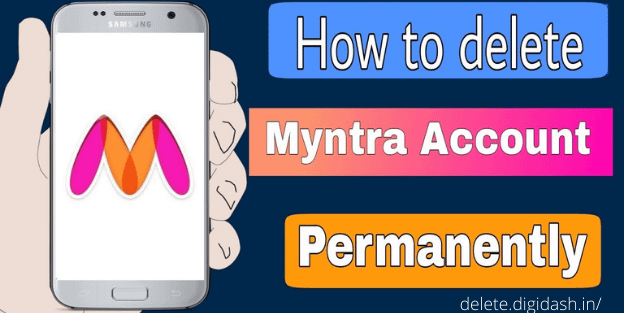


2 thoughts on “How To Delete Myntra Account?”