How To Delete Google Form Responses? – Google Forms are a wonderful way to survey responses from a large group of people in one place.
Whether you’re a business owner surveying clients or an employer gathering information about a new hire, the free service allows you to customize forms that can be shared with multiple people fast and securely.
When you wish to delete your Google Form because you have adequate responses or you don’t need it anymore, doing so is fast and easy; furthermore, it can always be reopened at a later date by following the same procedure in reverse.
How To Delete Google Form Responses?
1. Firstly open your form in your Google Forms
2. Proceed to Responses
3. Tap on Individual
4. Tap on the previous or next icon to see the response you wish to delete
5. Tap the delete icon
6. Then confirmation popup will be shown. Click on Ok to delete the chosen form response
Also, Read – How To Delete Clover Account?



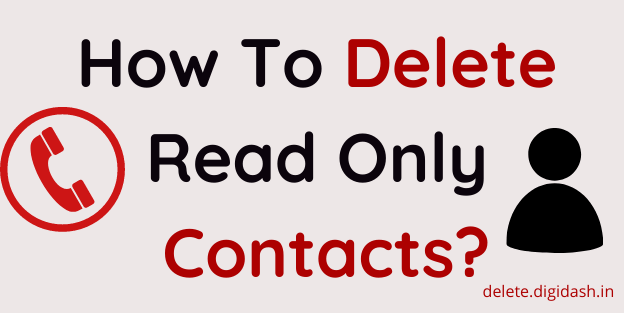
Sudhir kumar singh how to deleta acounta dumari
Sudhir kumar singh vill dumari post dumari addy distk sarna how to deleta acounta
Sudhir kumar singh vill dumari post dumari addy distk sarna how to deleta acounta