How To Delete Zoom Account – Zoom has recently been working with a host of security concerns and more and more institutions and companies have either banned the video calling app or are warning people not to use it for meetings.
Zoom has gained considerable fame since the Corona crisis began. While colleges and institutes are being closed to protect students, teachers are turning to video conferencing tools such as Zoom to keep their classes operational.
The same situation is for businesses that ask for their buildings to be closed and employees to work from home. However, you may have many reasons for deleting a zoom.
This may be because you have found another video conferencing tool. Or it may have to do with Zoom’s privacy policy. In any case, if you are looking for ways to delete a zoom account, the following guide will help you.
How To Delete Zoom Account?
1: Log in to the Zoom web portal.
2: Tap to ‘Account Management and click on ‘Account Profile’.
3: Now, tap ‘Terminate My Account’.
4: Tap ‘Yes’ to confirm that you want to terminate your Zoom account.
5. After these steps will log you out of your Zoom account and you will be redirected to the company homepage and a brief message will confirm that your Zoom account termination was successful.
Why Delete Zoom Account?
While Zoom has a lot of excellent features to offer businesses, there are some downsides. And just as some benefits may not be a factor for you to consider, in the same way, the cons are no different.
It is very possible that some of these do not affect you in any way depending on your usage.
1. Lots of Subscriptions and Add-ons
Zoom is a subscription-based service priced reasonably at starter levels. However, one member is not enough.
Most services require an additional subscription (or add-on), which consists of several tiers depending on the number of attendees you plan. Although many of the starter plans are priced fairly, the larger plans are questionable.
For example, hosting a webinar that can allow up to 10,000 attendees may cost you several thousand dollars a month.
While this is an extreme example because attendance is not so large for webinars, if you are popular enough, you can easily return this money. However, high value can make it very difficult for small businesses to even get started in the first place.
The main problem with this is that you may only require a specific service once or twice throughout the year. Membership is not flexible enough for these demands.
2. Lack of comment control
A big part of any online event is the ability for people to comment and message each other in live chat. While Zoom is heavily customizable in this department, it lacks a very important feature: the ability to remove inappropriate comments on the fly.
While Zoom takes inappropriate behavior seriously, it often takes a lot of time to do anything about it. This can be disastrous for public events as there is often a bad apple among the herd.
However, this may not be a problem if you plan to use Zoom only for meetings and not public events. It is very unlikely that an employee will do anything inappropriate because they will be among their employers.
3. Zombie
There is a new phenomenon on the Zombombing platform, which results in unwanted persons crashing the conference call. Typically, this will not result in loud or inappropriate behavior by associating someone on the call to interrupt it for entertainment.
This bad behavior has been mainly a result of COVID-19. As we all know, the virus has forced most business activities and meetings in the online environment. Unfortunately, many of these businesses or institutions do not understand the importance of security and discretion when it comes to passwords to enter calls.
It is important to note that not all “zoominviers” occur as a result of exposed passwords. Hackers have found ways to obtain them, so in some cases, the attacker is nobody’s fault.
4. HD video is not standard
With the rapid development of 4k video, HD video quality (1080p) has become the standard on most platforms. Unfortunately, Zoom is not one such platform. It normally supports 720p for current speakers.
While this will not affect a meeting on a large scale, it has been a sour point for many users who expect 2020 as a bare minimum. And due to increased usage of the platform, they have temporarily suspended their Group HD service.
It is worth noting that some services have access to 1080p video quality, but you will have to pay more for it.
5. You must download an app
Although it may not look bad, it is a major flaw. Unlike most other conference programs, Zoom does not work without downloading an app for your browser. This creates an entry barrier for employees which can cause considerable headaches to employers.
Many businesses will have a lot of problems with their first meetings because employees forget to download the app. As a result, the meeting may be delayed. Of course, with decent preparation and awareness, this can be avoided.
But, it is worth pointing out that this can be avoided if you choose to stream the meeting on Facebook.
Also Read: How to Delete Telegram Account?
Also Read: How to Delete Google Pay Account?

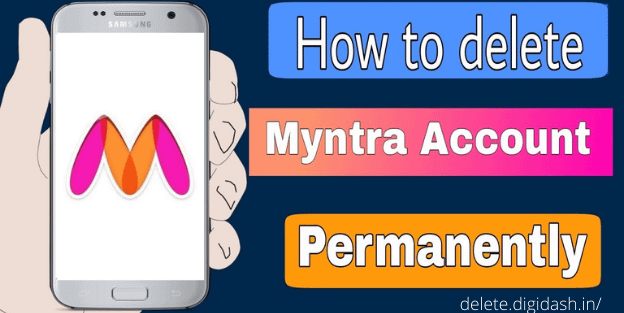

One thought on “How To Delete Zoom Account?”