How To Delete Beneficiary In HDFC? – The HDFC Bank ranks high among the most popular banks in India today, for there are so many different types of services that the bank can offer to those who wish to open an account with it.
HDFC Bank’s services are intended to benefit the people and prevent them from experiencing difficulty managing their accounts. Additionally, the bank has many locations in which they provide excellent service to their clients. The service that we will discuss today relates to the transfer of funds.
The most important thing to keep in mind concerning HDFC bank fund transfers is that there must be a proper beneficiary assigned to the transfer. This will ensure that the transfer does not take place.
Thus, so many people are adding the beneficiary to their account in the most effective manner. However, in some cases, they have to remove beneficiaries from their accounts. The process of adding a beneficiary is essential. However, people also need to understand how to delete a beneficiary. This is one of the primary reasons we are here to discuss the issue in the most informed manner possible.
Do you wish to know how to remove the beneficiary from HDFC Bank online? If you wish to complete this process successfully, there are a few things you need to be aware of. We recommend that you pay close attention to what we have to say right now so that you do not have any problems in the future.
How To Delete Beneficiary In HDFC Through Website?
1. Log in to HDFC Net Banking at https://www.hdfcbank.com/
2. Select the Funds Transfer option from the top menu
3. Using the menu on the left, select Enquire and then select ‘View List of Beneficiaries’
4. Under the Transaction Type field, click on the Go button. Under NEFT, you must click the Go button if you wish to edit a beneficiary. Similar rules apply to IMPS, RTGS, etc.
5. To make the changes, scroll to the bottom of the list, where you will see two buttons, one for deleting and one for adding. Using the radio button, select the beneficiary name and click the delete button to remove it from your account.
6. Please select the beneficiary by selecting the radio button and clicking Edit. You can edit your account type, name, and e-mail address here. Be aware that you cannot edit your beneficiary type or account number.
How To Delete Beneficiary In HDFC Through Mobile App?
1. Open the official HDFC mobile banking app on your mobile device.
2. Log in with your customer ID and password.
3. Tap the “Pay” option from the menu bar.
4. Select the “Money Transfer” option. Under the “Transfer” section, a new screen will appear with a list of banking options.b
5. Click on “View all payees” to see a list of all registered beneficiaries.
6. Select the beneficiaries you wish to delete and click them.
7. Choose the “Delete” option and respond affirmatively.
8. The registered beneficiary will be deleted.
Also, Read – How To Delete Wattpad Account?
How To Delete Google Classroom Account?
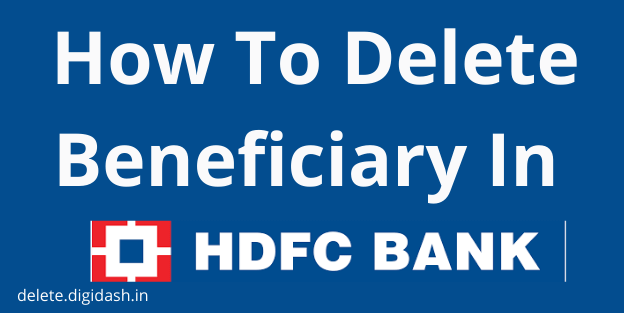

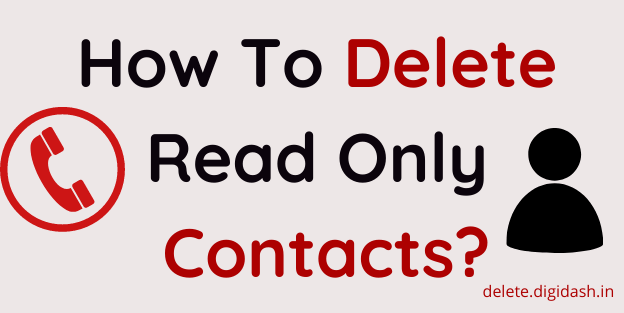
2 thoughts on “How To Delete Beneficiary In HDFC?”