How To Delete Wattpad Account? This guide is for Wattpad users who are trying to figure out how to delete their accounts. It would also be helpful if we knew what Wattpad was before we deactivated the account, so also those who weren’t aware of this platform would benefit.
The platform is an old way of sharing articles, writings, and thoughts and connecting with other users. However, Wattpad allows its users to close their accounts at any time. The ‘explore’ section on Wattpad allows you to select the category of the book you are interested in, and the search section allows you to type the title of the book to be read.
How To Delete Wattpad Account?
STEP 1 Log in to your account.
STEP 2 Right-click on your username.
STEP 3 Go to Settings and then click on it.
STEP 4 Scroll down the page.
STEP 5 On the right, click on Close Account.
STEP 6 Complete the mandatory fields.
STEP 7 If you are sure, check the box. close my account.
STEP 8 Finally, enter your password.
Note: Please send an email to [email protected] if you have any difficulty or any kind of problem.
Wattpad Account Deletion: Things To Consider
There are a few things that you should keep in mind before you delete your Wattpad account, and some are as follows:
1 You can never restore a deleted account.
2 If you delete your account, you will lose your user name, and anyone can use it.
3 To close the account, you must log in with your registered email address.
4 You can only delete accounts from a desktop computer, not an app or a mobile browser.
5 If you need more information about reopening your account, you can visit the official website of Wattpad to learn more about restoring your ID.
6 If you delete the account, you will lose your posts, comments, reading lists, stories, and more.
Check if an account is closed:
Here are the steps you need to follow if you want to check if your account has been deleted or not
- Type in https://www.wattpad.com/user/yourusername replacing ‘yourusername’
- If you have closed your account, it will display “User not found”.
We have talked about how to delete wattpad account and provided useful information about this process. If you are still unable to close your account, you should refer to the help section on the official website.
Conclusion
Wattpad is a popular platform for reading and writing that has an easy deactivation process for new users as well. In this article, we described everything one needs to do in order to delete their Wattpad account. By following the steps in sequence, one can delete their account with no problem.
We hope this guide will help you; follow this guide to delete Wattpad accounts easily!
Also, Read – How To Delete Happn Account?
How To Delete Ledger In Tally?
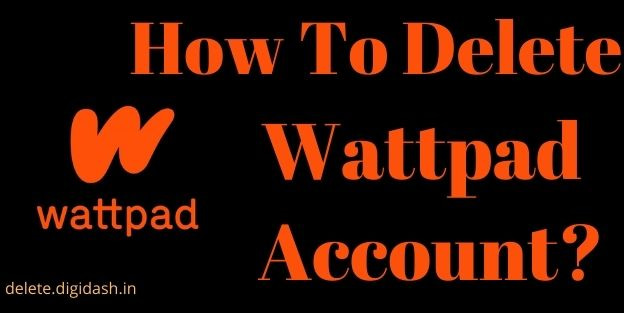
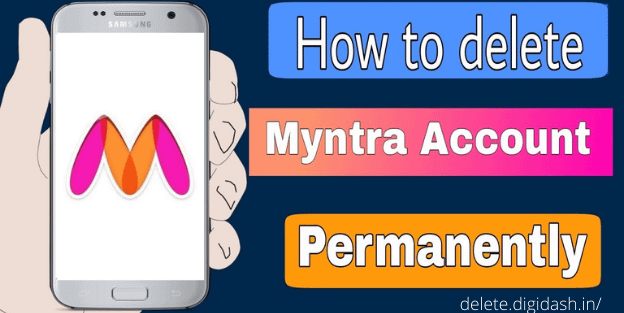

2 thoughts on “How To Delete Wattpad Account?”