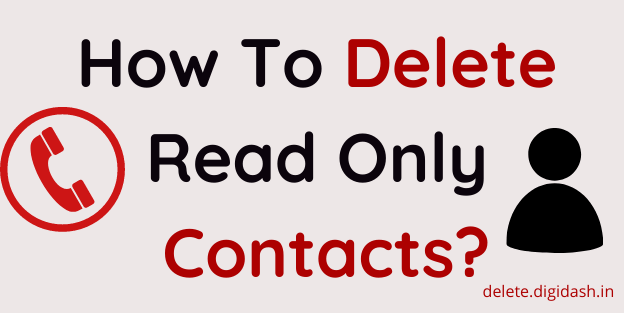How To Delete Facebook Posts? – Facebook is a social media platform for connecting with people from all over the world. Through this platform, you can communicate and share photos, videos, moments with friends on your Facebook list.
It allows a user to post images, videos on a timeline or share them on Messenger within groups or personal chat. One can easily remove or delete these posts from the timeline after posting.
After you delete your posts from the Facebook timeline, other people will not be able to see your post. If you delete your post that post will delete for permanently.
How To Delete Facebook Posts?
1. Firstly Open the Facebook app.
2. Go to your timeline by clicking the hamburger menu (the three horizontal lines on the bottom right) and tap your name.
3. Find the post you want to delete and tap the three dots on the upper right of the post.
4. Tap “Delete.” Facebook will then ask you to confirm that this is really what you want to do – tap “Delete Post” to confirm.
Also, Read – How To Delete Paytm Transaction History?
How To Delete Whatsapp Messages?