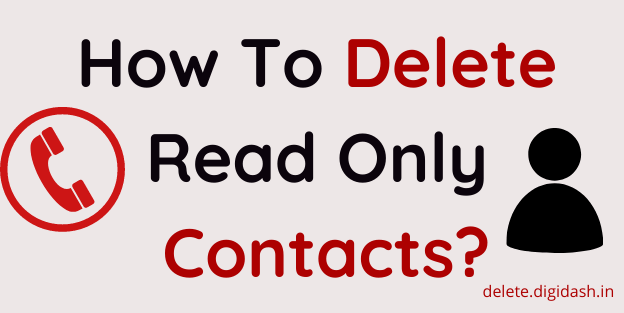How To Delete Whatsapp Messages? – WhatsApp is a top-notch messaging app, with billions of chats sent every day. However, this also means that you most likely have too many messages to handle. Also, sometimes one or two messages can end up in the wrong place.
If those sound like problems you’ve faced, you’ve come to the correct place. We’ll show you how to delete a WhatsApp message, whether it’s one you send, a conversation, or your entire history. There is also an unofficial way to delete WhatsApp messages up to a week old, so we’ll touch on that as well.
How To Delete Whatsapp Messages?
Deleting messages for everyone enables you to delete particular messages you’ve sent to an individual or group chat. This is especially useful if you sent a message to the wrong chat or if the message you sent includes a mistake.
Messages that are successfully deleted for everyone will be displaced with:
“This message was deleted”
To delete messages for everyone:
1. Firstly, Open WhatsApp and go to the chat containing the message you wish to delete.
2. Tap and hold the message. Or you can, select more messages to delete multiple messages at once.
3. Tap Delete > Delete for everyone.
Also, Read – How To Delete Instagram Messages?
How To Delete Youtube History?