How To Delete Mobikwik Account? – If you want to delete your Mobikwik account, so here you will learn how to do it. This is a step-by-step guide on how to delete your MobiKwik account quickly.
Mobikwik is one of the first free mobile recharge sites in India. Well, by free mobile recharge I mean they only charge for the recharge amount. Unlike early online recharge sites, they are charged extra money to recharge.
Apart from mobile recharge, MobiKwik also provides bill payment, bank transfer, payment to merchants, purchase of bus tickets, and many other services.
These days, other mobile recharge companies have started providing excellent service to customers. There are several recharge services available on the web today. Now, when you try Paytm, you will no longer want to use Mobikwik (no hard feelings for Mobikwik, just an idea!).
If you want to use Mobikwik, what should you do with your old account? Of course, the obvious answer is that you should get rid of it by removing it.
But, do you know how to delete or close your Mobikwik account? If you no longer use the account but have some money left, how do you get that money back into your bank account?
If you consider reading it, you are probably asking this question now. So, here is the answer to your question. Below I have shared the method of deleting your Mobikwik account and making the money back in your bank account.
I have written a simplified step-by-step guide so that you can successfully delete your Mobikwik account.
How To Delete Mobikwik Account Through Mobile App?
1. First of all open Mobikwik app.
2. Click on the profile option on the TOP right and tap on HELP.
3. Then you have to click on a deactivation request on the Mobikwik app.
4. Once you successfully put the account delete/deactivation request, you will receive a reply from Mobikwik.
5. Give a valid reason for the closing of your Mobikwk account.
6. Your Mobikwik account will be removed with 24 hours of your request.
How To Delete Mobikwik Account Through EMail?
Here is how you can start account deactivation of your Mobikwik account by Email. Let us check out the steps on how to delete the Mobikwik account permanently.
1. Log into your Email account.
2. Write a mail to [email protected].
3. In simple words, mention that you aspire to deactivate your Mobikwik account.
4. Mention your account details in the mail.
5. Also, take a screenshot of your Account Details and attach it with the mail.
6. Send the mail and wait for the response from their side.
7. You might get a mail or SMS informing you of the deactivation of your account.
8. Once you receive the mail, your account will be deactivated.
Here is an example of how to write such an email.
SUBJECT: Request To Delete My Mobikwik Account From Your Database
Dear Mobikwik Team,
I have a Mobikwik account in your database with the name ……………. and the email address that is connected to the account is ………………..
Meanwhile, for any reason, I have decided not to use the Mobikwik account again. Therefore I request that you kindly delete my Mobikwik account from your database and also clear all notifications if any.
From:
Your Name.
Email Account.
Phone Number.
How To Delete Mobikwik Account Through Website?
1. First of all Goto Mobikwik website from the given link.
2. After going to the Mobikwik website, click on the login button and confirm your mobile number with a one-time password.
3. Then verify your Mobikwik registered mobile number on the Mobikwik site.
4. After that, Goto the help section and request the removal of your account.
5. Then wait for some hours, your account will be deleted.
6. Make sure to save your account’s online transaction history before deleting your MobiKwik account.
7. You can download your MobiKwik account history from the Mobikwik app
Conclusion
Terminating your MobiKwik account is fast and easy. All you have to do is file a support ticket on their website so that they can deactivate it for you.
But before you file a termination request on the website, remember to transfer your funds and delete all your saved cards. You can always request a passive request.
I hope this clarifies things for you. Thanks for reading! Please leave a comment below.
Also Read: How to Delete Flipkart Account?
Also Read: How to Delete Netflix Account?

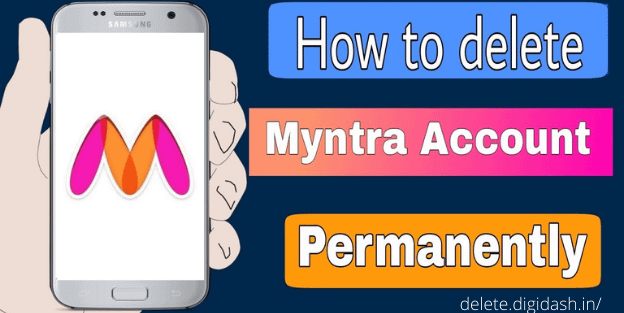

2 thoughts on “How To Delete Mobikwik Account?”