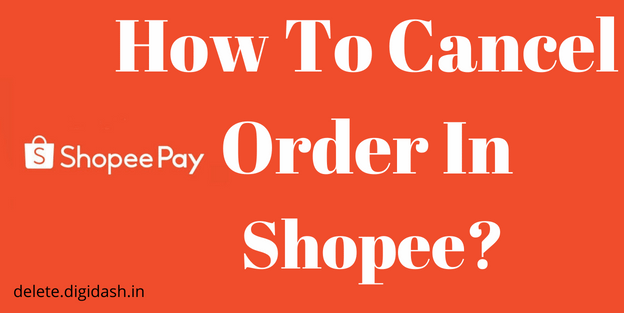How To Cancel Order In Shopee? – It is as easy as purchasing at a store. The cancellation is immediate for transactions made within an hour. The request will then need the seller’s approval.
Along with these functions, you must also be aware of Shopee’s cancellation policies because the platform only permits you to initiate the procedure under certain circumstances. These instructions explain how to cancel an order on Shopee and when you can appeal.
How To Cancel Order In Shopee? ( Computer )
The Shopee website, PC, or mobile app can all be used to cancel an order. Keep in mind that returning a purchase to Shopee differs from cancelling. You will need to have the order on hand if you want to return an item.
Step1. Obtain “shopee.com” and access your account there;
Step2.In the top right corner, click “My Purchases” after hovering over your username;
Step3. Locate the order and click “More” under the amount in the “Pending payment” or “In preparation” sections;
Step4. Click “Cancel Order”;
Step5. Confirm the cancellation in “Cancel Order”.
How To Cancel Order In Shopee? ( Phone)
Step1. With an Android or iPhone, launch the Shopee app;
Step2. Tap “Me” in the lower right corner of your account after logging in;
Step3. Go to “My purchases” and select “Paying” or “Preparing“;
Step4. To cancel an order, tap on it and then select “Cancel Order” at the bottom of the screen;
Step5. Choose a justification and complete the cancellation in “Cancel Order.”
When is a Shopee order cancellation possible?
Shopee only permits you to initiate a request to cancel a purchase in the following two circumstances:
- If the order is cancelled before shipment: If you wish to cancel a Shopee order before the product appears in the “In preparation/Preparing” menu. Seller approval is required for the cancellation;
- If the order is not delivered on time: in situations where the order is not delivered to you within the allotted delivery time. Shopee will display a new date for the end of the term; at that time, you will have the opportunity to cancel the order. The cancellation also needs the seller’s approval if the order hasn’t been processed.
Conclusion
In both scenarios above, it is crucial to stress that the store seller must confirm the cancellation. This is especially true if the transaction has already been finalised.
However, one exception is that if you cancel the transaction within an hour of making money, it will be done automatically without the seller’s consent.
It’s also important to note that you can only ask to cancel an order once. You won’t be able to open a new cancellation for the same transaction if the seller rejects your request or if Shopee discontinues its order cancellation process.
Also, read – How To Delete Account On Tidal?