How To Delete Facebook Account – Ever since Facebook has come, there is a lot of difference between then and now. Initially, people were excited to use this application where we can make good friends, we can also talk to those friends with whom we have no contact but now the time has changed. If you want to delete your Facebook account then proceed to permanently delete the account or if you want to take a short break then proceed to deactivate your account.
There is a lot of difference between deactivating and permanent deletion by deactivating your account, we can also reactivate it anytime our post and messages will be hidden from everyone for some time people cannot search for us but in case of permanent deletion, our photos will be gone forever from your account.
How To Delete Your Facebook Account Permanently?
- Go to the menu by clicking three dots at the right corner (You will get lots of options)
- Scroll down and tap on setting (if you are unable to find any options regarding account deletion just simply search how do I delete my account and information)
- You will get two options (a) deactivate your account (b) deleting your account is permanent
- Click on Permanently Delete Account.
- Then press on continue to account deletion given below
- Facebook will provide you with some reasons that why you want to delete your account, (Click on any of the reasons why you want to delete your account).
- Your account has been deleted
Why Delete Facebook Account?

A lot of fake accounts
There are lots of fake IDs on it. We can’t trust anyone and also get so many annoying comments and messages. We can block them but they will create another id to disturb us. In this case, we can simply take a break from this nuisance. We can also avoid by either deleting permanent or by deactivating Facebook account
The social media platform is not safe
Facebook is not safe for posting photos or any personal information as there are lots of stock there some people will use your photos in a very bad manner like they will do photoshops and film blackmail you unnecessary you can delete your Facebook account easily on your mobile phone, you don’t need to use PC or computer,
It becomes addiction:
Sometimes it becomes necessary to take a break from Facebook as nowadays people getting an addiction to using Facebook it will also affect our academic children give more attention to Facebook after leaving studies deleting our account from Facebook.
Facebook follows browsing and websites as well as data collection:
Facebook tracks you as you attend other applications and websites. This is something that has sparked a fight between Facebook and Apple, with one launching an anti-tracking feature that eliminates the Identifier for Advertisers (IDFA). Apple argues that transparency is important, and includes consent. But Facebook says the loss of this tracking will affect its SMB advertisers.
Self-Esteem:
Facebook or any social media gives you a lot more information about what is happening in your world and if you feel that you mention people around you, then it is you can hurt self-esteem. The era of filters, Instagram models and influencers, online fitness celebrities, and readily available photo-editing tools can be especially overwhelming on our self-esteem. Two studies specifically looked at the effect of selfies and determined that viewing selfies of others hurt self-esteem and women compared themselves negatively to others. Another study found that social media correlated with feeling unattractive.
How To Deactivate Facebook Account?
- First of all, you have to tap on the three-line shape icon at the top right.
- You need to scroll down and tap Settings.
- Here, you have to scroll down account ownership and control under your Facebook notification.
- Now, you have to tap on Deactivation and Deletion.
- Select Deactivate Account and then, you need to deactivate the account to continue.
- Finally, you need to follow the instructions to confirm.
Also Read: How to Delete WhatsApp Account?

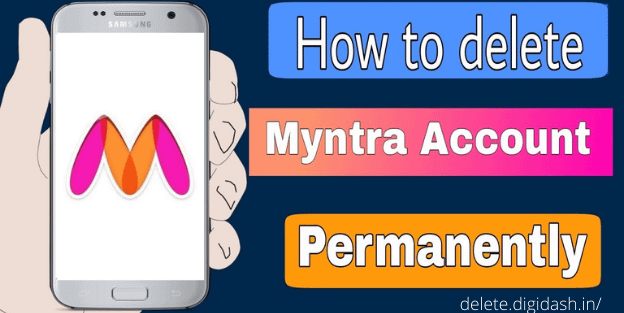

2 thoughts on “How To Delete Facebook Account?”