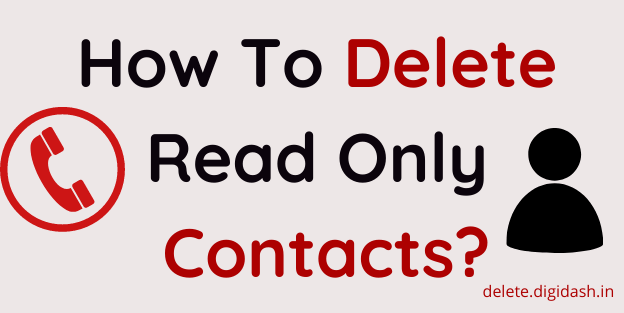How To Delete Youtube History? – YouTube is one of the most widely used video-sharing websites in the world. You have an endless trove of videos on everything you would like to search for.
Although it’s easy to view and rewatch the same content on YouTube, the app’s ability to keep track of what you’ve searched for or viewed in the past is a major concern. But there is a simple way to prevent YouTube from collecting your history and saving what you have seen in the app so far.
Clearing your YouTube watch and search history will remove all recommendation videos that appear on your YouTube home page. It will not delete your favorite videos or video channels that you subscribe to.
If you want to do a more thorough sweep of your YouTube search history, be sure to clear your history in the mobile app.
How To Delete Youtube History?
Follow the steps below to delete your YouTube history from android phone:
1. Firstly open your Youtube application.
2. Then Go to the Profile icon.
3. Scroll down, Tap on Setting.
4. Proceed to History & Privacy.
5. Now you will see two options for deleting your youtube history, Clear watch history, and Clear Search history.
6. If you want to delete watch history then tap on clear watch history and if you want to delete search history then tap on clear search history.
If you do this, your all history will be deleted permanently.
Also, Read – How To Delete Facebook Posts?
How To Delete Jeevansathi Account?