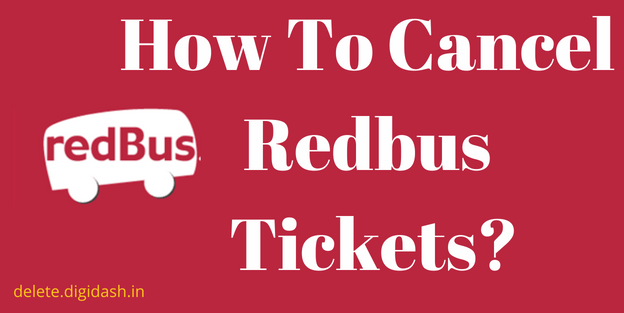How To Cancel Redbus Tickets? – The most challenging tasks for any business are cancelling tickets and processing refunds. Customers may have problems or want to ask questions, and the business needs to ensure that every customer’s situation is answered as promptly as feasible.
A business’s ability to address its customers’ difficulties and concerns essentially determines its reputation and level of trust. Despite the wide range of travel options, bus transportation has seen growth.
Therefore, bus transportation companies will have to deal with many questions, problems, and reimbursements. One such business that currently excels in providing bus transportation for people is Redbus.
However, just like any business, there will inevitably be problems when patrons request refunds or abruptly cancel their reservations.
How To Cancel Redbus Tickets By Website?
Step1. Register at https://redbus.in
Step2. Select Manage Booking from the drop-down menu.
Step3. Select Cancel.
Step4. Now it will ask you to enter your ticket number and booking email ID.
Step5. Select the passengers that appear after clicking Review Cancellation.
Step6. The cancellation fees, if any, will be displayed to you when you complete the procedure above.
Step7. The fare breakdown can be seen there as well, on the right.
Step8. After verifying all the information, click Confirm Cancellation.
NOTE – This Ticket has now been cancelled, along with the date of cancellation and notice that the refund would be refunded to the originating account within 5 to 7 bank working days.
How To Cancel Redbus Tickets By App?
Please follow the below instructions if you need to quickly cancel your Ticket using your mobile device.
Step1. Click on My Bookings in the redBus app after opening it.
Step2. Pick the individual reservation you want to cancel.
Step3. After selecting, a cancel button is present.
Step4. It will also display a Reschedule Ticket option.
Step5. On the cancel button, click.
Step6. When selecting a passenger, their name will be displayed.
Step7. To review the refund details, click now.
Step8. An error message will appear if this Ticket can’t be partially cancelled.
Step9. Click on Confirm Cancellation after choosing all of the seat numbers.
Step10. Please carefully review the cancellation policy before cancelling your Ticket, as it will now be displayed to you.
Step11. Your Ticket is successfully cancelled once you’re done, and your date will be updated.
Redbus Ticket Refund Policy
Redbus’s ticket cancellation policy falls under the heading of terms and conditions. You may find all the specifics on a page dedicated to Redbus’ terms and conditions. You can quickly get in touch with customer care and ask any questions you have if you ever encounter problems. Everyone who frequently makes use of Redbus services adheres carefully to these rules. So, here is some information if you want to learn more about the Redbus cancellation policy.
- You can cancel tickets by calling the Redbus customer service line or logging into your Redbus account.
- Each ticket cancellation will result in additional fees.
Also, read – How To Cancel Movie Tickets On Paytm?